

App development can be a daunting and time-consuming process, but with the advancements in AI technology, developers now have powerful tools to streamline workflows, speed up coding, and enhance productivity
One such tool is ChatGPT, an AI-powered assistant that can help developers in multiple ways.
One of the most time-consuming tasks in app development is writing repetitive code. ChatGPT can help automate parts of the coding process by generating boilerplate code, saving you time and allowing you to focus on more critical aspects of your app.
Let’s say you're building a user authentication system. Instead of writing the code from scratch, you can ask ChatGPT to generate a simple login API in Python using Flask.
“Generate a login API with Flask that takes username and password, and returns a token if valid.”
Automating repetitive tasks reduces the time spent on writing boilerplate code, accelerating the development process.
By using AI to generate code, you can minimize the chances of missing critical components or introducing bugs that could arise from manual coding.
ChatGPT helps maintain consistency in code structure, making it easier for teams to collaborate and maintain code quality across the project.
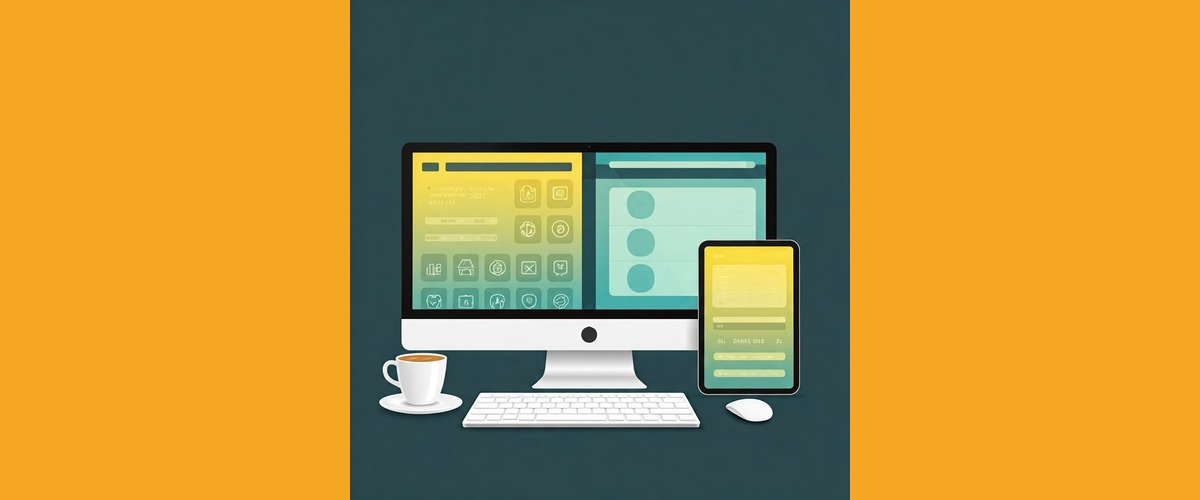
UI/UX design is critical to the success of any app or website. AI tools can significantly assist designers in creating user-friendly, aesthetically pleasing, and functional interfaces. With the help of AI, designers can streamline their processes, quickly test ideas, and optimize user experience to ensure both functionality and visual appeal. Here are some ways AI can assist with UI/UX design.
AI can analyze design patterns, help suggest improvements, and even generate UI mockups based on user preferences or project requirements. These tools can save time and help designers focus on creative tasks rather than repetitive ones. AI can also predict user behavior and suggest design adjustments that improve engagement and usability.
Imagine you're designing a new app interface. With AI tools, you can input basic layout details and preferences, and the AI can generate multiple design variations for you to choose from. It can recommend color schemes, font combinations, and layout adjustments based on industry best practices, making it easier to create professional-looking designs quickly.
Additionally, AI can help you optimize your designs for accessibility, ensuring that the app or website is easy to use for people with disabilities by suggesting contrast adjustments, font size modifications, and more.
AI can also simulate user interactions, allowing designers to test how users will interact with certain design elements before finalizing them. This capability leads to more informed decisions and design choices, reducing the risk of errors or poor user experience.
Writing and maintaining clear, concise documentation is a critical but often overlooked task in software development. AI tools like ChatGPT can assist with writing and reviewing documentation, ensuring that your code, APIs, and system processes are well-documented and easy to understand. Whether you're documenting an API, writing user guides, or reviewing technical content, AI can save valuable time and improve the quality of your documentation.
Let’s say you're writing API documentation for a new project. Instead of writing everything from scratch, you can use AI to generate structured documentation that includes request examples, responses, and authentication details.
“Generate API documentation for a login endpoint, including HTTP methods, request body, and response examples.”
AI can automatically generate structured documentation for your APIs, functions, and system processes, allowing you to focus on code rather than spending time on writing documentation from scratch.
AI tools can help generate documentation that is accurate, clear, and easy to understand, reducing the risk of misunderstandings or errors when your team refers to it in the future.
AI-generated documentation reduces the likelihood of human error, such as missing details or incorrect formatting, which can be common in manual documentation processes.
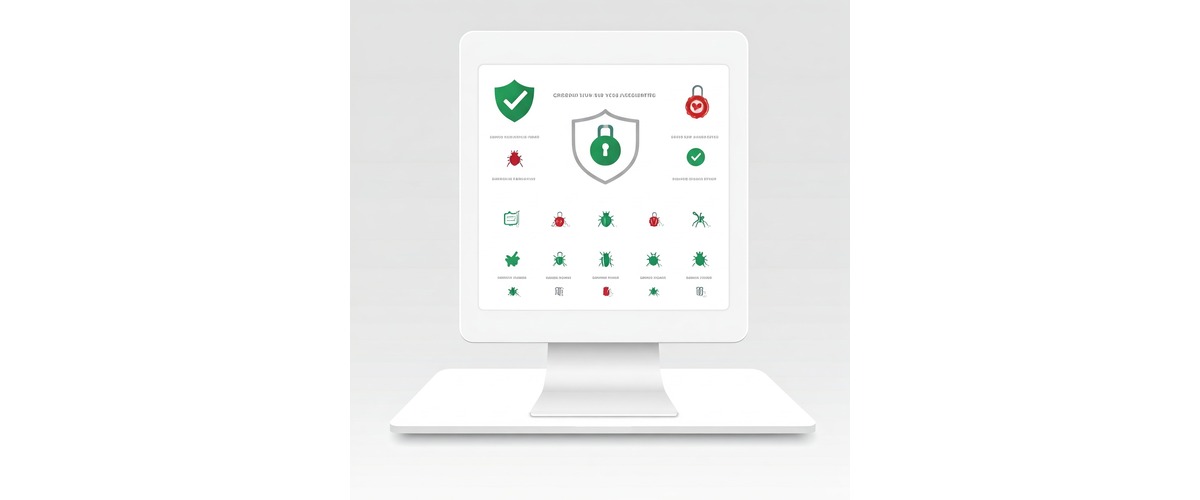
App security is essential to protect both user data and business operations. With the increasing complexity of cyber threats, AI tools can assist in identifying vulnerabilities, implementing secure practices, and monitoring app security. AI can enhance security by automating threat detection, analyzing patterns, and recommending actions to protect against potential security breaches.
AI-driven security tools can quickly scan your codebase, identify vulnerabilities, and suggest fixes before they become issues. These tools can also predict and prevent security threats by analyzing historical attack patterns, helping developers address security concerns proactively. Additionally, AI can assist in real-time monitoring of app activities, detecting abnormal behavior and preventing attacks such as data breaches or unauthorized access.
Imagine you're building an app that handles sensitive user data. AI security tools can scan your code for vulnerabilities and suggest encryption methods for user data. AI can also monitor user login patterns and detect unusual activities, such as unauthorized login attempts or access from suspicious locations, flagging them for review.
Moreover, AI can help you comply with security standards and regulations, ensuring your app meets the required privacy and security guidelines by automating the documentation of security measures and updates.
AI tools can continuously monitor security threats, alerting you in real-time to any suspicious activity. By integrating AI into your app's security protocols, you can provide a safer user experience and prevent potential security breaches that could compromise user trust and app integrity.
CONTACT
Have a question about our services, need a custom app quote, or simply want to discuss your project idea? Fill out the form below and send us a message. One of our experienced team members will get back to you promptly to answer your questions and guide you through the next steps.

Nairobi, Kenya
0112 283 572
Nestifyapp@gmail.com
24HRS
Copyright © NestifyCode